MIPCOM CANNES - FAQ
Registration
Online Registration
The online registration is for visitors only. If you are registering as part of an exhibitor stand, please reach out to your stand contact.
Once the online registration is open for visitors, the link to our Online Registration tool can be found on the homepage of the website.
For further assistance, please contact our Customer Helpdesk thru Helpdesk Form (mipcom.com).
Each main exhibiting company has a dedicated contact at RX France, the MIPCOM organizer company.
The stand manager of your company should have received the delegates’ registration process from RX France.
For further assistance, please contact our Customer Helpdesk thru Helpdesk Form (mipcom.com).
Payment methods
- Online Registration: You can register online and pay by credit card (AMEX, VISA or MASTERCARD), or wire transfer for total amounts above 400€.
- Offline Registration: You can pay by credit card (AMEX, VISA or MASTERCARD) or wire transfer.
NOTE: For security reasons, we cannot accept any credit card data via email. Credit card information received by email will automatically be deleted and the contract destroyed.
This information is important to enable us to easily identify your payment. Please include one of the following:
- Invoice number: You can find your invoice number on the top left of the invoice. Once registered, your invoice is automatically sent by e-mail.
- Order ID number: If you register online, you will receive a registration confirmation where you can find your Order ID number. Please quote this number as reference when processing your wire transfer.
- I do not have any invoice number or Order ID number: In order to be able to recognize your payment, please mention your company name as filled in on the registration form, the name of the participants registered, and the event you registered for.
If you register online, please use the order ID number and total amount included in the confirmation email to generate the transfer first.
Yes, it is necessary to send a copy of the bank transfer as proof of payment to our Customer Helpdesk thru Helpdesk Form (mipcom.com), including your company name, and personal details.
If the payment is done less than 7 days before the exhibition starting day, please bring a copy of the bank transfer as proof of payment.
Please note that we do not accept bank wire as payment method if you register only 3 days before the preopening day. Only payment by credit card will be possible.
If you wish to pay by check 10 days before the show, please bring the check on site.
A payment by cash will be possible only on site.
Invoice
If you would like your invoice to be billed and sent to a specific address or contact, please make sure to fill in the section “Billing address” and “Billing contact name” when registering.
Once registered, your invoice and copy are automatically sent by e-mail to the company contact provided on the registration form or the billing contact (if provided).
If you need a copy, please fill out the Helpdesk Form (mipcom.com). Remember to include your company name and personal details and the event you registered for.
Please fill out the Helpdesk Form (mipcom.com) including your company name and personal details and the event you registered for. Please mention the exact information that needs to be amended.
Delegate Registration
You will receive an email to download your badge to be printed a few weeks before the event. In the case that you do not receive your badge, please fill out the Helpdesk Form (mipcom.com) or go to the Registration Area (Gare Maritime, outside Palais des Festivals) upon your arrival.
Please note that the full payment, and the upload of your picture on the MIPCOM Digital Platform are mandatory for you to receive your badge.
Your badge needs to be printed to grant you on-site access. Digital version will not be accepted.
You can transfer your MIPCOM participant registration to a full-time employee of the same legal company and in the same country, at no extra charge. Please contact our Customer Help Desk for further information by filling out the Helpdesk Form (mipcom.com).
To transfer or amend your delegate registration, please contact the admin of your company. He will have the option to do the transfer in his company “Hub”, in the section “your company badges”. For any assistance, please fill out the Helpdesk Form (mipcom.com). Explain the nature of your request, and don’t forget to include your company name, personal details and the event you’re attending.
Hotel and apartment booking
Our online accommodation booking service enables you to make your reservations in a few simple steps.
For any further assistance, please send an email to [email protected].
Please kindly note that our booking service and special rates are exclusively dedicated to participants.
VISA
Depending on your origin of departure, a visa may be required to enter France. Please consult the French Ministry of Foreign and European Affairs website to find out which documents are required for entry.
The Visa letter can be downloaded from the registration email confirmation, if you are an exhibitor.
Should you need assistance to get a VISA, please fill out the Helpdesk Form (mipcom.com). Specify your request, company name, personal details and the event you registered for.
VAT Refund
Participants who are non-resident in France may be eligible for a refund on French Valued Added Tax (VAT) under certain conditions.
Please be sure that your invoice is not a copy as the original is the only document valid for a VAT refund request.
Duplicated and client copies, even certified, will not be accepted by the French tax authorities. Originals cannot be re-issued.
For more information about VAT refunds, please contact our partner TEVEA INTERNATIONAL
Online Platform/ Online Services
Login & Onboarding
From 15 July, you will receive an activation link by email, together with instructions to set your password, to log in to the platform. Email may fall in the SPAM folder, do not hesitate to search for it upon the sender name [email protected].
If you have forgotten your password, you can click on the link “Forgot password” on the login page.
● Enter your email address that you have previously logged in with
● Click “Send” and go to your email inbox. Please check your spam box.
Once you have opened the email titled “Reset your password”, click on the reset password button. It will open a new page where you can enter your new password twice and press the “Reset password” button.
For any login issue, please fill in our Helpdesk Form (mipcom.com).
Doing business on MIPCOM Platform
MIPCOM CANNES platform is a great place to promote your company and network with the biggest buyer community in the TV industry.
As an exhibitor, you can showcase your programmes and projects - synopsis and trailers -– on the MIPCOM Digital Content Library to buyers only and generate new leads and sales opportunities. Upload your projects and/or programmes before 7 September.
We strongly recommend you to only add new content on the platform, even though there is little information on the new programmes/projects. The reason is that we want to make sure there will be strong interest from the buyers' community.
MIPCOM CANNES digital platform is designed to fulfill buyers’ needs. On the MIPCOM Digital Content Library, You will be able to discover content relevant to you and check associated detailed information as well as screen the promo video or trailer attached to it. You can use a wide range of filters and advanced search criteria to help you find the best content according to your acquisition strategy.
Content is classified through information provided by the rights-holder that includes Production Status, Genre, Year of release, Theme, Length, Number of episodes, Audience, and more.
As a buyer, you will be able to screen content before, during, and after the market from 8 September until 20 November 2025.
You can take advantage of MIPCOM digital platform to prepare your venue in Cannes.
● The Session Directory will allow you to discover all conference sessions taking place at MIPCOM CANNES as well as the speakers.
● A specific filter will allow you to discover onsite Participants and Companies. Check their stand placement in Palais des Festival and network with their representatives.
● You can use the "My Network & Plan" functionality to prepare your market. Select sessions you will be attending, companies to visit their stand or participants to meet.
MIPCOM CANNES content credits are available for exhibitors only, on top of your registration, to promote your programmes or projects to the MIP audience.
As an Exhibitor, you will be able to buy content credit in the e-shop of your Company Hub on the MIPCOM Digital Platform.
You need to be one of the company administrators of your company to add programmes and projects to the Content Directory.
The Digital Content Library will be live on 8 September for buyers to screen content.
By then, as an Exhibitor, you can prepare your videos, upload them, fill in the synopsis, description and all attached data. We have enhanced filters and searching capabilities, to make sure everything is filled in properly.
Email unsubscription
This data is processed by RX France for the purposes of carrying out its contractual obligations: fulfilling request for information or content, registration for newsletter or promotional analysis and communications. Such data is stored for a maximum duration of 10 years.
You may exercise your right to access, obtain, correct and oppose the use of your personal data by writing to: www.privacy.reedexpo.com.
In case you are not satisfied by the answer to your request, you may enter a complaint to the French National Data Protection Authority (Commission Nationale Informatique et Libertés or CNIL) www.cnil.fr.
Onsite Services
8 October 2025 (Wednesday) |
07:00 - 19:00 |
9 October 2025 (Thursday) |
07:00 - 19:00 |
10 October 2025 (Friday) |
07:00 - 19:00 |
11 October 2025 (Saturday) |
07:00 - 21:00 |
12 October 2025 (Sunday) |
07:00 - 18:00 |
13 October 2025 (Monday) |
07:00 - 19:00 |
14 October 2025 (Tuesday) |
08:00 - 19:00 |
15 October 2025 (Wednesday) |
08:00 - 19:00 |
16 October 2025 (Thursday) |
08:00 - 21:00 |
17 October 2025 (Friday) |
07:00 - 21:00 |
18 October 2025 (Saturday) |
07:00 - 14:00 |
8 October 2025 (Wednesday) |
07:00 - 19:00 |
9 October 2025 (Thursday) |
07:00 - 19:00 |
10 October 2025 (Friday) |
07:00 - 19:00 |
11 October 2025 (Saturday) |
07:00 - 24:00 |
12 October 2025 (Sunday) |
07:00 - 18:00 |
13 October 2025 (Monday) |
- |
14 October 2025 (Tuesday) |
- |
15 October 2025 (Wednesday) |
- |
16 October 2025 (Thursday) |
- |
17 October 2025 (Friday) |
07:00 - 24:00 |
18 October 2025 (Saturday) |
00:00 - 16:00 |
During build-up, Exhibitors will have access to their stand from Saturday at 14:00, with their Exhibitor badge. On market days (October 21-24), Exhibitors will have access to their stand from 08:00.
10 October 2025 (Friday) |
16:00 - 19:30 |
11 October 2025 (Saturday) |
08:00 - 19:00 |
12 October 2025 (Sunday) |
08:30 - 19:00 |
13 October 2025 (Monday) |
08:00 - 19:00 |
14 October 2025 (Tuesday) |
08:30 - 19:00 |
15 October 2025 (Wednesday) |
08:30 - 19:00 |
16 October 2025 (Thursday) |
08:30 - 12:00 |
The registration desk is located in Palais -1.
13 October 2025 (Monday) |
08:00 - 19:00 |
14 October 2025 (Tuesday) |
08:30 - 19:00 |
15 October 2025 (Wednesday) |
08:30 - 19:00 |
16 October 2025 (Thursday) |
08:30 - 16:00 |
The left luggage is located at the Barrière Bistingo. The cloakrooms are located in the Gare Maritime and Foyer Debussy.
Please note this is a complimentary service, open to MIPCOM delegates.
Luggage must be labelled. Overnight storage will not be available.
Reminder: For security reasons, no luggage is authorized in MIPCOM premises on market days
|
LEFT LUGGAGE |
CLOAKROOM |
13 October 2025 (Monday) |
8:00 - 19:45 |
8:00 - 19:00 |
14 October 2025 (Tuesday) |
8:00 - 19:45 |
8:00 - 19:00 |
15 October 2025 (Wednesday) |
8:00 - 19:45 |
8:00 - 19:00 |
16 October 2025 (Thursday) |
8:00 - 16:15 |
8:00 - 16:00 |
WIFI
Free WIFI is available throughout MIPCOM premises on show days.
Network: Palais des Festivals WiFi
When the portal opens the user must fill in the following information:
- First Name
- Name
- Email address.
A Wi-Fi code is then sent to his email address.
The user then enters this code on the portal to be connected to the WiFi.
If a client requires a customized WiFi service, invite them to contact our supplier Viapass at their desk on
Palais -1, next to the MIPCOM technical desk.